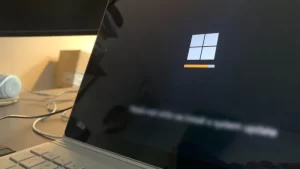If you have no idea what's wrong with your Android device, you can restart it on Safe Mode, a quick and easy way to isolate and fix issues.
You don’t need any additional program to restrict access to some websites on your computer. I will show you how you can use the Windows hosts file to block a web site or more.
Safe Mode loads the Windows 10 and 11 with just enough for it to start and use basic functions, and is mostly used for troubleshooting or if the system cannot boot normally.
You have the alternative to open CMD without starting the Windows 10 or Windows 11 operating system, even from the installation or startup.
Let's see how you can mute other people's stories on Facebook, as well as hide your own story from someone or other users.
From time to time you should test your hard drive, and there are several ways to do this, including using a hard drive diagnostic program.
Here we will see how you can rename Bluetooth device in your Windows 10 laptop or desktop PC.
You can easily change your username in Windows 10, and here I will show you three ways to do it.
If you're having problems with your PC, you can restore Windows 10 to a previous point or date where the settings worked fine.
If your PC or laptop has become slow or is behaving strangely, the safest way to fix the problem is to reset Windows 10 to its factory settings.